
Table of Contents
The Light Base is a "light source" that illuminates objects placed on top of it. You can enjoy the light by using materials you found on your travels or your favorite materials as a shade.
This "IH" turns on when it detects human movement. It's great to place in areas such as entryways, hallways, and restrooms, and change the object on top according to the season or your mood. Plus, the light source does not generate any heat, so you can use it with peace of mind, even with materials that are sensitive to high temperatures.
Names of Each Part
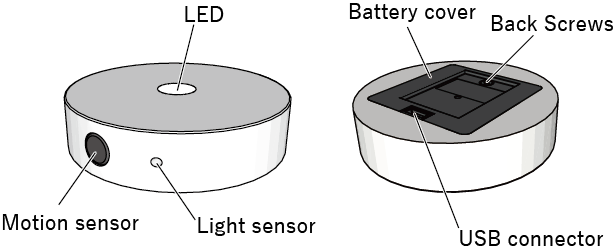
Introduction
Please remove the clear sheet on the back of the device before using it.
The electricity will flow and the LED will slowly blink five times. After the blinking stops, you can start using it.
The built-in battery is partially charged, so you can use it right away.
Motion Description
The motion sensor detects movement within a range of approximately 90 degrees vertically and horizontally and at a distance of approximately 5m. Since it detects the movement of warm objects, even if you are within the range of the motion sensor, it will not be detected if you are standing still.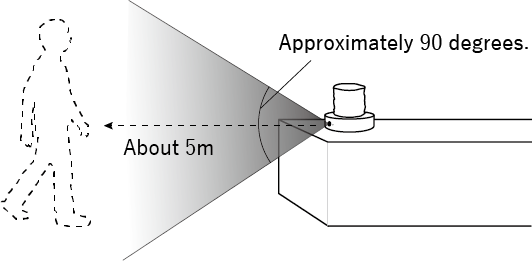
When it detects someone approaching in a dark surrounding, the light will slowly turn on.
If there is no movement detected, the light will slowly turn off after a set amount of time.
Also, even within the set time, the light will turn off if the surrounding area becomes bright.
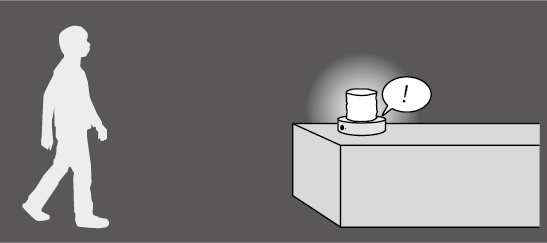
NOTE
-
To ensure proper sensing of the surrounding brightness,
please avoid covering the light sensor area with objects placed
on top or creating large shadows around the light sensor.
Setting the time until lights out
You can set the time it takes for the light to turn off after the motion sensor stops detecting movement using the switch inside the unit.There are three levels of time settings available.
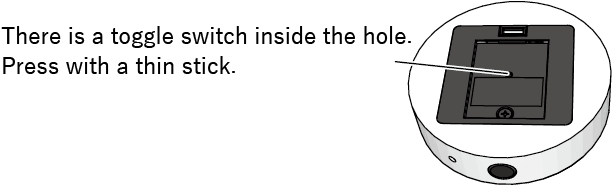
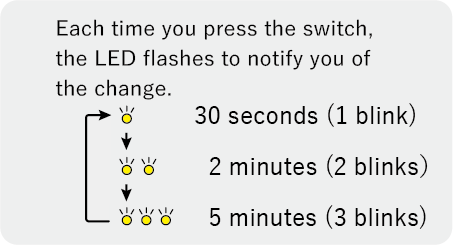
Charging
If the LED blinks unstably or doesn't light up at all, please charge it. When you connect the device to a power source (such as an AC adapter or computer) using a USB cable (sold separately: Type-C), the charging will begin.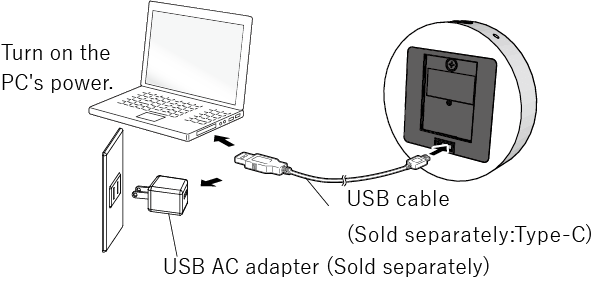
NOTE
During charging, the LED slowly flickers at intervals of about 2 sec and turns off when charging is completed. - If the battery level is sufficient, charging will not occur. (In this case the LED will flash twice.)
- Pushing the USB connector too hard can damage it.
If the battery is completely depleted, charging will be completed in 4 to 6 hours.
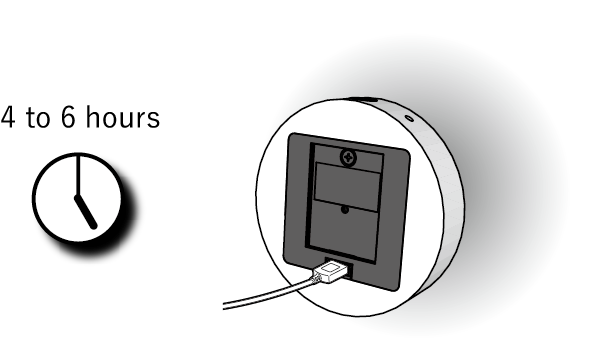
NOTE
- Unable to operate under power feeding from USB cable.
- Do not charge except the built-in batteries.
About batteries
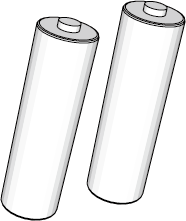 The built-in rechargeable battery can be charged up to 1000 times. If charged once a month, it theoretically has a lifespan of about 80 years. If you encounter any problems with the battery, please contact
twodo support.
The built-in rechargeable battery can be charged up to 1000 times. If charged once a month, it theoretically has a lifespan of about 80 years. If you encounter any problems with the battery, please contact
twodo support.You can also replace the battery with a commercially available AA battery by removing the back screw with a driver and opening the back cover.
Please be aware of the following precautions before replacing the battery.
Note on using batteries other than the built-in battery.
- Do not charge except built-in batteries.
- There is no guarantee of the specified time until the batteries runs out.
- Remove used batteries.

Precautions
- It is not waterproof, so please do not put wet items on it.
- Please do not use or store in places with high water/humidity or outdoors.
- When connecting the USB cable, pushing it in too hard may cause the USB connector to break, so please be careful.。
- Do not modify or disassemble the product.
- If you do not use the product for a long time, remove the batteries and store it.
- Batteries should be replaced only in the event of a disaster or other emergency.
- Do not charge batteries other than the built-in battery.
- Leaving a battery with no remaining charge may shorten its life or cause it to leak. Charge batteries as soon as possible.
- Do not look directly at a lit LED for a long period of time, as it may damage your eyes.