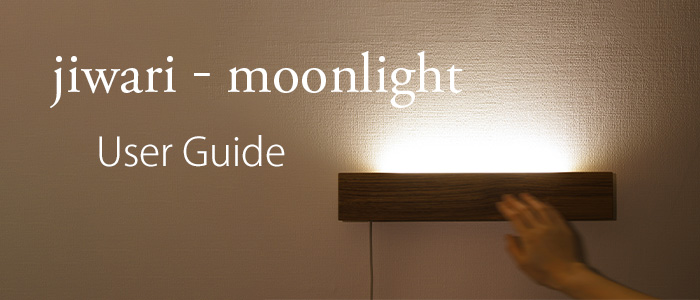
Table of Contents
A moment before bedtime
jiwari - moonlight creates an on and off transition in daily life.The light that slowly turns on and slowly fades gently snuggles up to you until you fall asleep. A little new daily life has arrived.
Main unit and accessories
Please check the package contents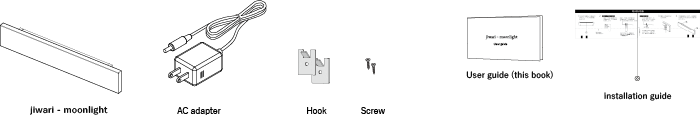

Installation method
This product can be used in "wall-mounted installation" or "stand installation".A.Wall mounting
Follow the installation instructions provided with the product.The light source can be installed either upward or downward, depending on your preference.
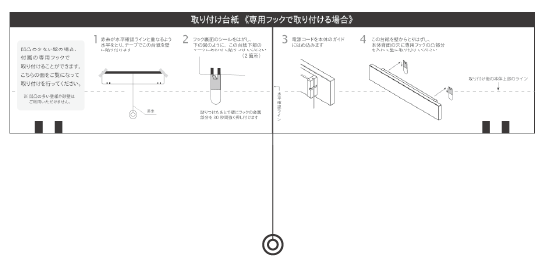
How to install jiwari-moonlight
B.Stand installation
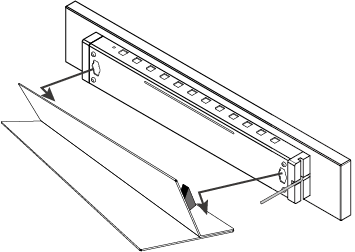
②Insert the black tabs of the dedicated stand into the mounting holes on the back of the main unit and place it on a level and stable surface.
NOTE
-
Please remove dust and dirt so that the main body does not slide.
Let's turn it on.
Connect the dedicated AC adapter in the order of① and②below.After a few seconds, the light will gradually come on and you can use the product.
*Please do not touch the touch panel part because the initial settings are made in the main unit for a few seconds until the light starts to turn on after connecting to the power outlet in *②.
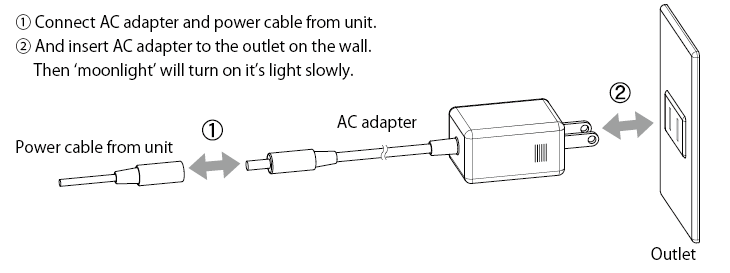
NOTE
- Be sure to place the main unit in a stable location before turning on the power.
- Do not look directly at the light source while it is on, as it may damage your eyes.
How to operate
The product has three operating methods.The light is controlled by touching the wood (panel) on the front.
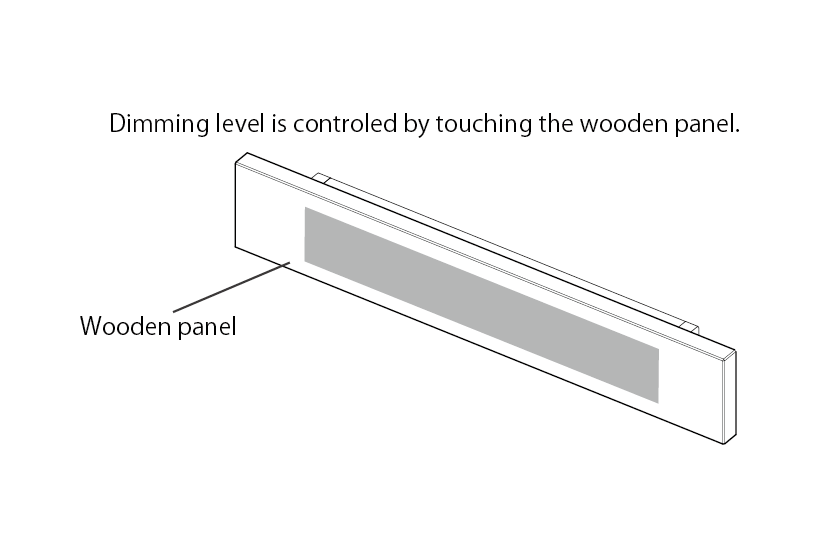
NOTE
-
The fingertip is sensed by part
A. Tap1-second touch ( 3-step dimming )
Tap the panel around 1 second. Dimming level will change by 3 steps.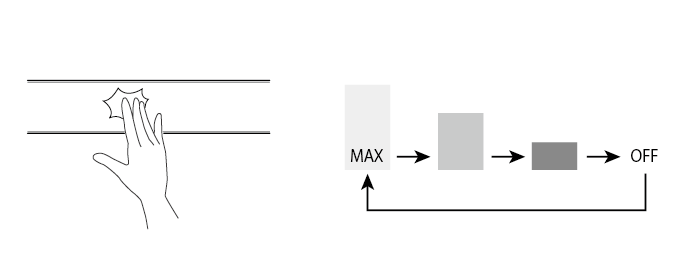
B.Slow swipe ( Dimming )
Smooth and continuous dimming can be performed by slowly nudging the panel horizontally.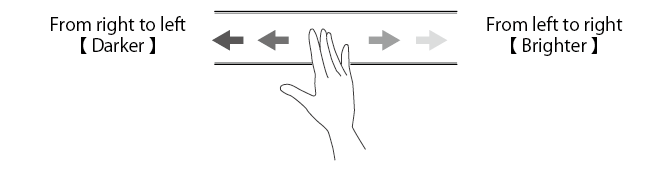
C. Quick swipe (Maximum brightness / Light off)
To maximize brightness or turn off the light all at once, quickly nudge the panel horizontally.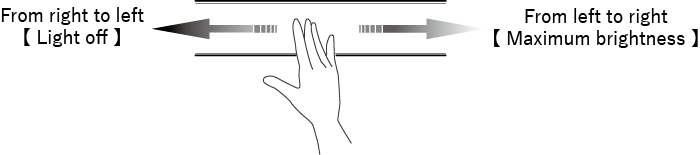
NOTE
-
If it does not work, please try to stroke more wider area of the panel.
Other features
There are two functions for automatic light control1 Auto sleep function
Two hours after the panel operation, the light will automatically turn off slowly.You can go straight to sleep without worrying about forgetting to turn it off.
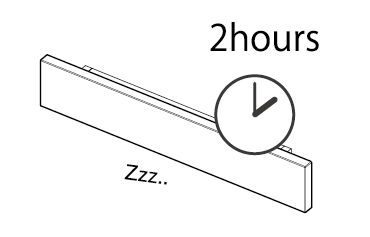
NOTE
-
If you touch the panel while the light is on, the time until it turns off will be reset to 2 hours.
2 Good night function
The light automatically and slowly turns on when it senses that it is dark around you.When you turn off the light in your room, it creates a soft atmosphere for a good night's sleep. The light slowly begins to turn off 15 minutes after it is turned on.
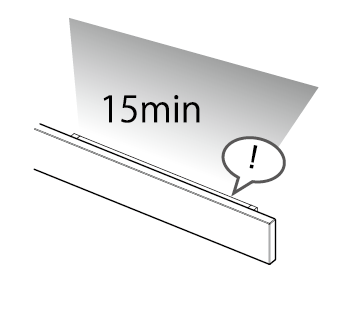
NOTE
- If the panel is touched within 15 minutes after lighting, this function will be canceled, the auto sleep function will be activated, and it will automatically turn off after 2 hours.
- It does not respond to slow changes in brightness, such as when the sun sets.
- It may not function if the amount of light change around the unit is small.
Toggle good night function ON/OFF
By touching the panel for about 5 seconds, you can switch ON/OFF of the good night function.A light flashes to indicate that ON/OFF has been switched.Please use this function when you do not need the good night function.
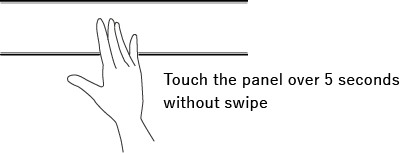
NOTE
-
Immediately after the AC adapter is plugged into an outlet, it is reset to the ON state.
Safety precautions
(warnings and cautions)
Warnings
Cautions
Care and Maintenance
Afterwards, wipe off the detergent component with a water-soaked cloth, then wipe dry with a soft cloth and allow to dry naturally.
(* Please contact twodo support for more information.)
1 )Use 400-grit sandpaper to lightly sand the scratched area parallel to the wood grain.
(Sand the entire surface to avoid unevenness.)
2 )Apply natural oil.
3 ) Wipe off the oil thoroughly with a soft cloth such as a waste cloth, and let it dry naturally in the shade.
twodo by Shindo Denki Sekkei