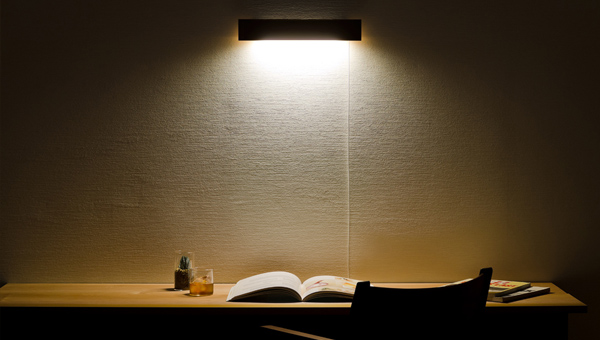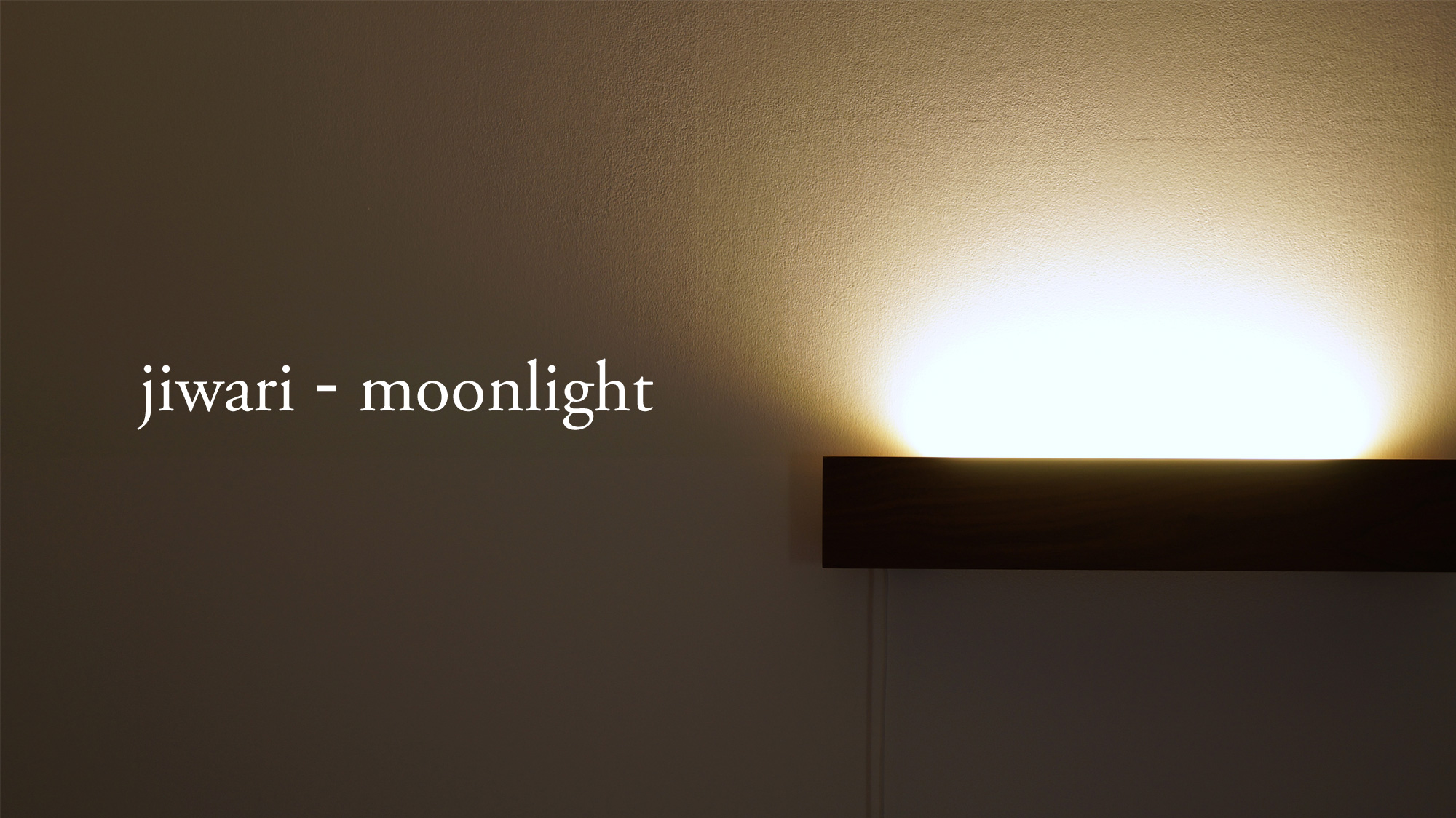
Overview

The inspiration for jiwari-moonlight came from thinking about what kind of lighting everyone would want right before going to bed. jiwari-moonlight makes the time between on and off in everyday life enjoyable. It is a light that gradually turns on and off and remains with you until you fall asleep.
Simple Appearance

jiwari-moonlight looks like a simple board floating in a space. Its appearance can blend into any space.
Wooden Touch Panel
There is no on/off switch on jiwari-moonlight. In order for jiwari-moonlight to be emotive lighting with warmth, it has a unique switching system. You can actually switch it on/off or change modes by touching the front wooden panel by hand rather than using a regular switch. There are three operation methods as below:
| Light Tap | Dimming in three steps |
|---|---|
| Slow swipe | Smooth dimming |
| Quick swipe | To max brightness / Turn off |
Natural Texture

With the unique switching system of jiwari-moonlight, its smooth texture is an important aspect of this product. We have collaborated with Hiromatsu Furniture Inc. for the wooden parts of this series. To make the smooth texture, the surface is finely polished and finished with natural oil like their furniture. The more you touch the jiwari-moonlight surface, the more you can enjoy the changing surface as it ages. Six kinds of wood options are available: Teak, Wenge, Cherry, Padauk, Maple, and Walnut.
Automatically Turns On and Off

jiwari - moonlight has automatic lighting and an automatic turning-off system. As you never need to switch it on or off, it is the perfect lighting to use before going to bed. It has two automatic functions, 'Auto Sleep Function' and 'Good Night Function' as below:
| Auto Sleep Function: |
This function instructs the jiwari-moonlight to automatically turn off slowly two hours after the first touch operation. Even if you fall asleep without turning off the light, you do not need to be worried as it will turn off automatically. *Two hours after the first touch, the light will gradually turn off automatically. *Touching it while the light is on resets the 2-hour-timer. |
|---|---|
| Good Night Function: |
This function makes the light slowly turn on automatically, as it begins to get dark. If you turn off the main light of the room, jiwari-moonlight will slowly turn on and make your time before you sleep calm. |
Some Installation Patterns
jiwari-moonlight can be installed on the wall as lighting for your living room, or used as desk-top-lighting as a reading light. You can choose to direct the light source either up or down.
jiwari-moonlight has a sensor which can judge its position. Whether the light shines upwards or downwards, the direction of your touch on the touch panel will be the same.
We recommend you use fixation pins for walls made of plasterboard or sand wall, and wall hanging hooks for concrete walls, in order to securely attach your jiwari-moonlight. Both fixation pins and hanging hooks are included in the product package.
jiwari-moonlight has a sensor which can judge its position. Whether the light shines upwards or downwards, the direction of your touch on the touch panel will be the same.
We recommend you use fixation pins for walls made of plasterboard or sand wall, and wall hanging hooks for concrete walls, in order to securely attach your jiwari-moonlight. Both fixation pins and hanging hooks are included in the product package.
Energy-saving Lighting for Your Daily Use

By keeping the electricity usage low and using the latest LED technology, the amount of electricity used is no more than 5-Watts at the maximum. While it only needs a small amount of electricity, it can maintain enough brightness to be used as a reading light.
※ The downward light source produces downlight illuminance of about 300lx when lit 60cm away from the hand.
Specifications |
|
|
|
| Materials | Stainless steel, Natural wood (Maple / Cherry / Wenge / Teak / Walnut / Padauk) |
|---|---|
| Dimensions | 70mm (H) x 400mm (W) x 37mm (D) |
| Light source | LED(Warm White 3000K) |
| Sensor | Light sensor |
| Power supply | AC adapter [AC100V - AC240V (50Hz / 60Hz)] |
| Power consumption | 0.4W (Sleep) / 5W (Max) |
| Weight | About 560g (except AC adapter) |
| Accessories | User's guide, AC adapter, Dedicated pins, Dedicated hooks, Installation guide |
| Made in | Japan |
| Award |
Good design award 2010 Lighting Design Encouragement Prize 2011 |
Detailed instructions for use
For more information on how to use jiwari-moonlight, please refer to the online user guide.
The user guide that comes with the product can be downloaded below.